11 Leading Project Management Tools In 2023
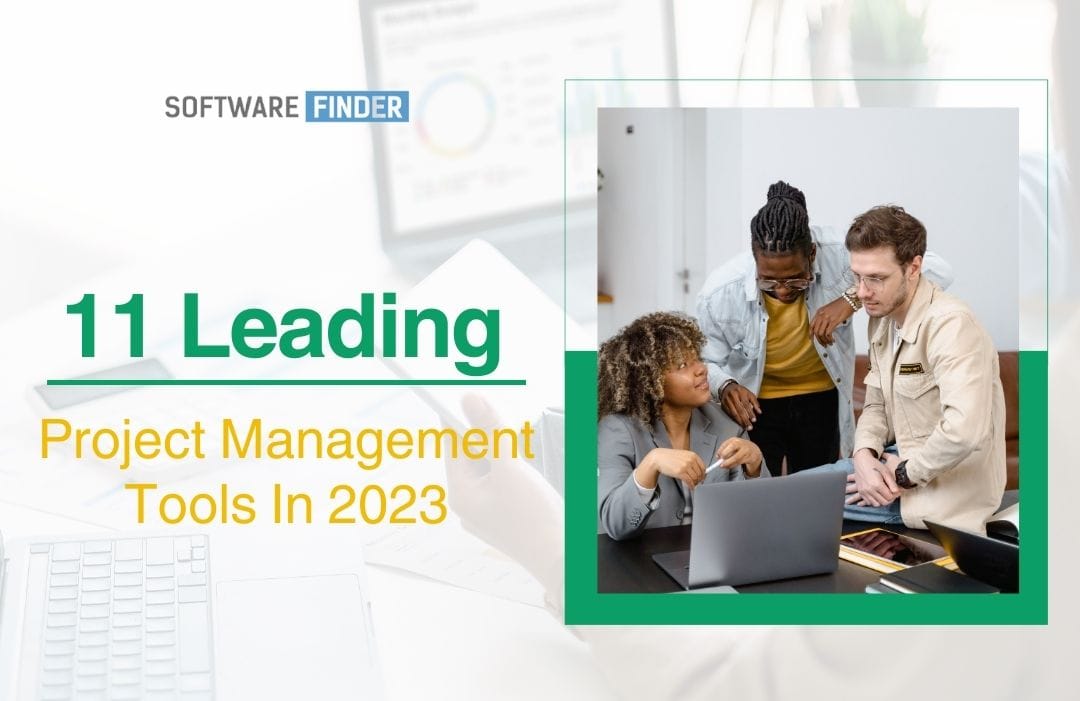
Effective project management is more than just said. It needs proper strategic planning, team collaboration, efficient execution, and step-by-step evaluation. In that regard, project management software programs in the market help organizations with their distinct project management tools.
They streamline a thorough mapping of a project. They divide bigger tasks into chunks. They allocate resources and teams with data-based decisions. They set due dates. They provide team feedback and communication channels. Above all, they ensure that you fulfill your project timely and successfully.
So, pick a project management pmp certification training software for your organization and elevate your project effectiveness to the next level. Check our list of 11 leading project management 2023 tools to find a suitable option.
Planful Software
The key operations for effective project management, such as financial operations and data insight, are core characteristics of Planful software. They help project managers to allocate resources and execute a project under budget. Its tools automate several repetitive accounting tasks. Also, their data-driven reports facilitate advanced strategic planning.
Top Features:
· Financial management
· Reporting
· Tracking
· Employee management
Pros:
· It helps its customers get the most out of their finances and short-term and long-term investments.
· It creates, implements, and keeps track of flexible marketing strategies, including user goals and projects.
· Users’ data is protected with Planful software, and manual mistakes during Excel and spreadsheet extractions are avoided.
Cons:
· Initial learning and training are required.
Pricing:
The cost of Planful software is only available on request.
Zeda.io
Zeda.io is suitable for all sizes of companies to employ for project discovery, strategy, and project management. And it supports highly AI-driven services. Also, its roadmap, collaboration, and strategy tools amplify and unify the planning and execution of a project. It provides an application programming interface (API) alongside dozens of meaningful integrations. Its tracking tools ensure project evaluation at each step.
Top Features:
· Feedback forms
· Roadmap
· Activity tracking
· Zeda.io AI
Pros:
· You can use AI-generated feedback ideas from both quantitative and qualitative data sets.
· Putting feedback, feature requests, and the plan all into one place has rendered it simpler to maintain track of everything.
· Its vast integration capabilities have enabled teams to connect and use any of their preferred apps.
Cons:
· Initially, it takes time to learn how Zeda.io works due to its multiple tools.
Pricing:
Zeda.io pricing plan starts at $99 per month. It also offers custom price quotes.
Bluebeam Revu
Bluebeam Revu is a suitable option for contractors, engineers, and architects. It helps them organize building projects with document comparison, markup tracking, and studio collaboration tools. It makes it easy to keep track of paperwork and lets you create, edit, comment on, and share PDF files remotely and on-site. Its capacity to annotate project drawings by numerous stakeholders and its emphasis on teamwork is noteworthy.
Top Features:
· Digital signature and OCR
· Bluebeam studio
· Angle measurement tools
· PDF creation and edit
Pros:
· Editing and merging files can be done securely and with ease.
· You can easily edit text and images, handle large files, and run a quick search.
Cons:
· Its mobile app lacks some features of its cloud-based solution.
Pricing:
Bluebeam Revue comes with three pricing plans: Basics ($240/user), Core ($300/user), and Complete ($400/user).
Miro
Miro is a purposefully designed project management program for SMBs in the IT, marketing, education, and research industries. It provides resources for tracking the paths taken by customers and the development of projects. Its whiteboard function amplifies communicating ideas and concepts. You can create and organize storyboards with great detail, have helpful brainstorming sessions, and do extensive research.
Top Features:
· Talk tracks
· Boards
· Search bar
· Chat and call tools
Pros:
· It integrates with leading third-party programs like Slack, Zoom, and Atlassian.
· Several templates are provided for idea gathering and team collaboration.
· All its tools are helpful since learning their uses is quick.
Cons:
· Miro works smoothly only on the latest devices.
Pricing:
It offers four various pricing plans: Free, Starter ($10/month), Business ($20/month), and Enterprise (it has a custom quote).
Tilos
Tilos can manage the complex needs of a construction firm’s projects. It follows the proven methodologies of linear project management. Project managers, planners, and task managers can use it to streamline their day-to-day workflow. It also has useful administrative features. Utilization of resources, time management, and tracking of expenses are all boosted by its administrative tools.
Top Features:
· Gantt charts
· Task tracking
· Data import/export
· Issue management
Pros:
· Integration with other applications is easy and works well with Oracle P6, Microsoft Project, and ASTA PowerProject.
· Real-time tracking, tracking of both time and resources and tracking progress toward milestones are all features it provides.
· Its scalability is another benefit in its favor as an appealing choice.
Cons:
· Familiarity with its features takes time at the beginning.
Pricing:
$4290 is its one-time subscription.
BQE CORE
Top Features:
BQE CORE is an all-in-one solution for managing daily operations for businesses that offer professional services or focus on projects. It aids in decision-making, boosts project revenues, and enhances project outcomes. Timekeeping, project accounting, data analysis, and mobile app support are just a few other functions it provides. Tools like spending tracking, automated email notifications, and a payment terms tracker are also available to users.
· Job management
· Project modules
· CRM
· Custom charts
Pros:
· It is simple to oversee profitability and performance metrics.
· It helps the group stay more organized while they work on various projects.
· Its optimized features render it an appropriate choice for comprehensive project management in any industry.
Cons:
· It might appear sluggish in responding to screen changes.
Pricing:
The pricing is customized.
Workzone
Workzone makes it easy to keep tabs on your team’s work. It ensures that every team member stays in touch throughout a project. Its clean layout and intuitive interface serve as an administrative center for a wide range of functionalities. It is a cloud-based application that notifies users of project updates and provides ongoing performance reports.
Top Features:
· Reporting and analytics
· Task lists
· Project templates
· Resource allocation
Pros:
· Thanks to its adaptability, Workzone may be adapted to the specific requirements of any project.
· Its communication features ensure high-end collaboration.
Cons:
· The loggings can be sluggish at times.
Pricing:
The monthly cost for a Workzone starts at $24 and goes up to $43.
MakeShift
MakeShift is renowned for both its web application and its mobile app. Both are effective in precise tracking, timely scheduling, and efficient collaboration. MakeShift has recently implemented AI to improve its decision-making capabilities. It has applications in various sectors, including the hotel and healthcare industries.
Top Features:
· Shift management
· Visual workflow management
· Scheduling
· Attendances
Pros:
· The problems associated with keeping track of time and tasks manually are eliminated.
· All duties are delineated and assigned, reducing task ambiguities.
Cons:
· Features like drag-and-drop are in high demand among users.
Pricing:
MakeShift, with costs starting at $2.75, is affordable for companies of any size.
Project Insight
Project Insight is widely regarded as one of the best programs for managing complex projects. It’s compatible with enterprise-level features like data visualization and KPI monitoring. In addition, it provides users with a flexible tool for managing their work that facilitates task tracking and teamwork. Its integration, finance, and reporting features also contribute to effective project administration.
Top Features:
· Timeline management
· Activity tracking
· Resource management
· Reports
Pros:
· Its adaptable services make it an excellent choice for businesses of all stripes.
· Its many powerful tools make it a unified option.
Cons:
· It has a higher learning curve.
Pricing:
With a free option available, the monthly fee for a paid subscription is between $3 and $45.
FunctionFox
FunctionFox is another viable option for project management and time tracking. It aids creative teams in project, task, and resource management. It is also user-friendly and customizable. Its dashboard and Gantt charts track project progress, identify pain points, and optimize performance. Additionally, it allows users to create extensive reports on project, team, and financial aspects.
Top Features:
· Employee management
· Timeline management
· Project reports
· Tracking
Pros:
· Its easy-to-use features help evaluate project performance daily.
· Scalability facilitates handling expanding requirements and various projects easily.
Cons:
· Several integrations are unavailable.
Pricing:
FunctionFox offers a free edition. Nevertheless, its paid versions cost $5–$20 each month.
Jira
Jira by Atlassian is among the top-ranked project management software. It streamlines teamwork by tracking, prioritizing, focusing, and organizing projects. Its coding build lets users customize tasks and project fields. Teams may easily customize the program due to its flexibility. Jira uses agile methodologies like Scrum and Kanban board for project management. Besides that, it supports versatile integrations, such as Slack, Github, and many others. Also, Its bug-tracking template simplifies software development bug tracking, recording, and resolution. Its central board lets teams identify and fix urgent bugs with one click.
Top Features:
· Project tracking
· Reporting and insights
· Advanced roadmaps
· Security controls
Pros:
· As an Agile PM solution, it supports all main Agile approaches, including Scrum and Kanban, making it suitable for software teams.
· Its customizable workflows allow teams to tailor it to their needs and operations.
Cons:
· There are intermittent downtimes during complex dataset workings.
Pricing:
Jira begins with a free version. Its standard version pricing starts from $7.75 per user per month. And its premium package, which costs $15.25 per user per month. It also offers an enterprise pricing quote.
Conclusion
In the dynamic world of language and culture, professionals like those at Cal Interpreting & Translations service are constantly adapting. They recognize that languages evolve, colloquialisms shift, and cultural contexts can change over time. To stay relevant and effective, continuous training, research, and immersion in both source and target languages are paramount.
Project management tools are distinctive for their improved management capabilities. Its ability to streamline task performance using digitized tools optimizes workflow engagement. Its features allow for more efficient management than traditional methods of project management. So, choose a suitable project management software from our list of leading project management tools in 2023.






